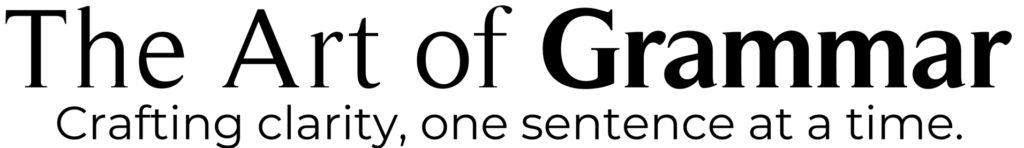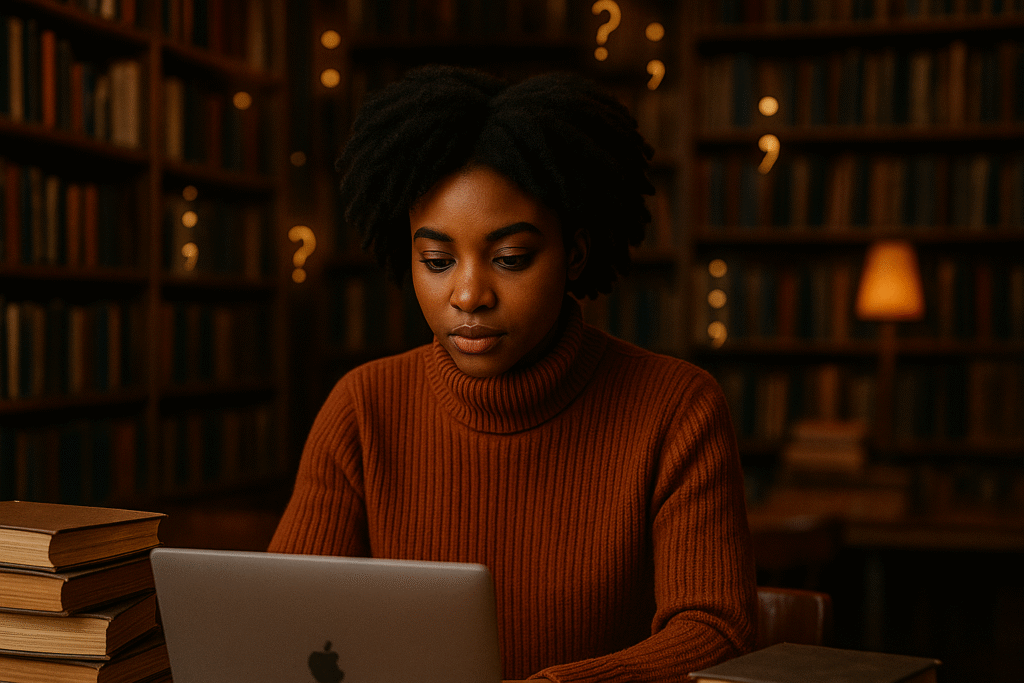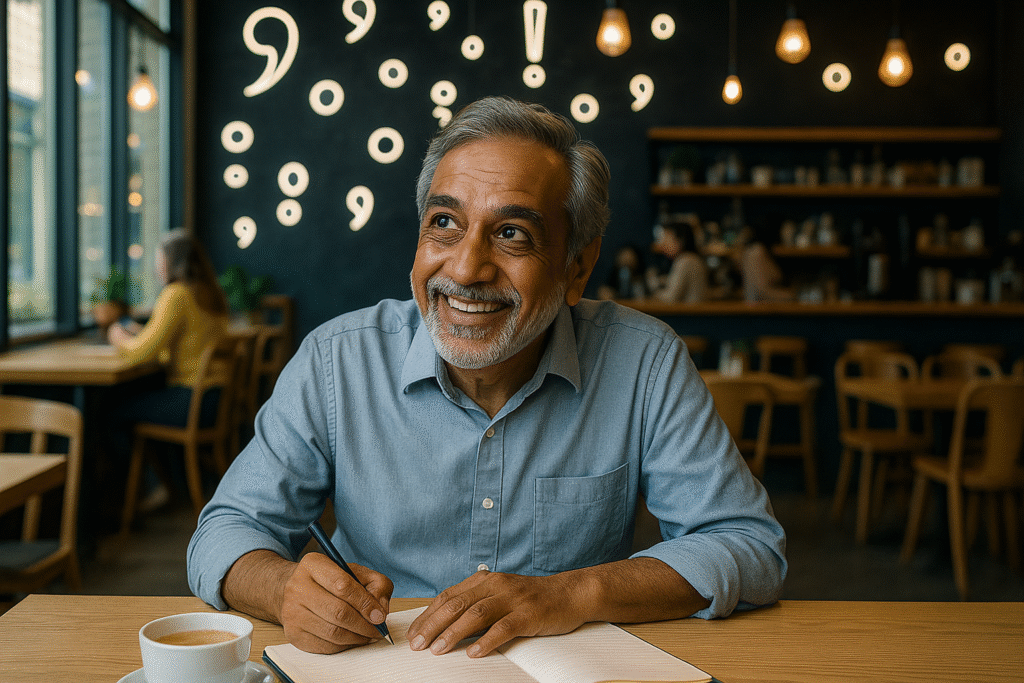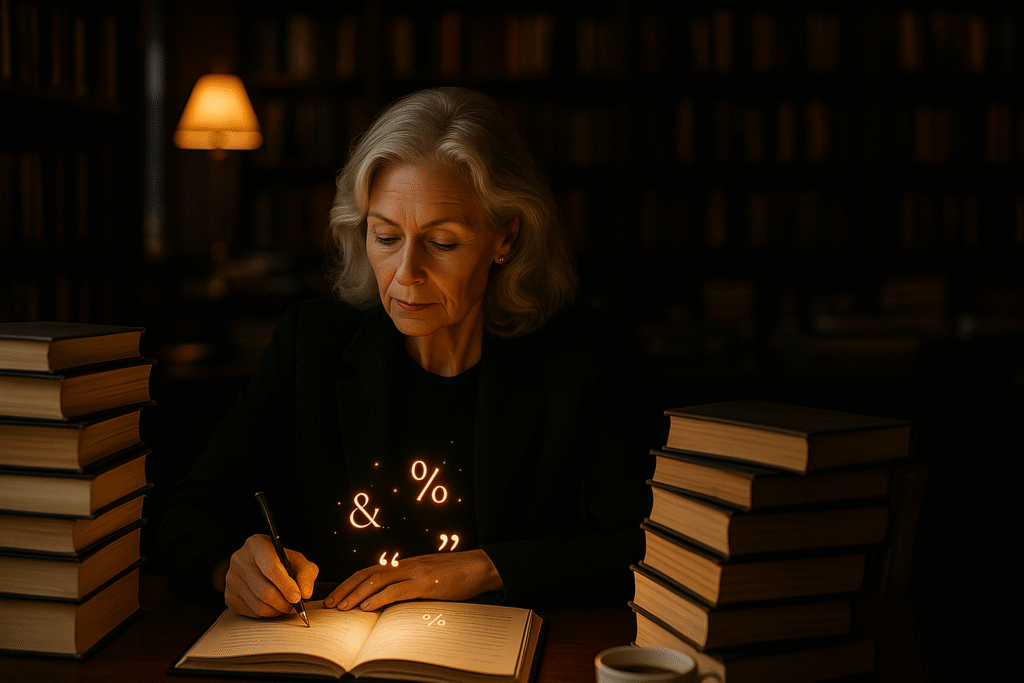An em dash (—) is a punctuation mark longer than an en dash and about the width of an uppercase letter “M.” It is used to indicate a break in thought, create emphasis, or set off parenthetical statements. The em dash has several specific uses in written language:
- Interrupting Thoughts or Adding Emphasis: The em dash can set off a phrase or clause that interrupts the flow of the main sentence.
Example: The meeting—scheduled for next week—has been postponed. - Setting Off Parenthetical Statements: Em dashes can be used in pairs to set off parenthetical statements, providing additional information or clarification.
Example: The new software—designed for efficiency—will be released next month. - Creating Strong Emphasis: Em dashes can create strong emphasis, similar to colons or parentheses.
Example: The decision was clear—it had to be made immediately.
To type an em dash on a keyboard
- Windows: Hold the “Alt” key and type “0151” on the numeric keypad.
- macOS: Press “Shift” + “Option” + “Hyphen” or use the shortcut “Shift” + “Command” + “M.”
- Linux: Press Option+Shift+Hyphen.
- Microsoft Word: Simultaneously press “Ctrl”, “Alt”, and the “-” key on the numeric keypad.
Proper em dash use can clarify and emphasize written communication, contributing to effective and engaging writing.